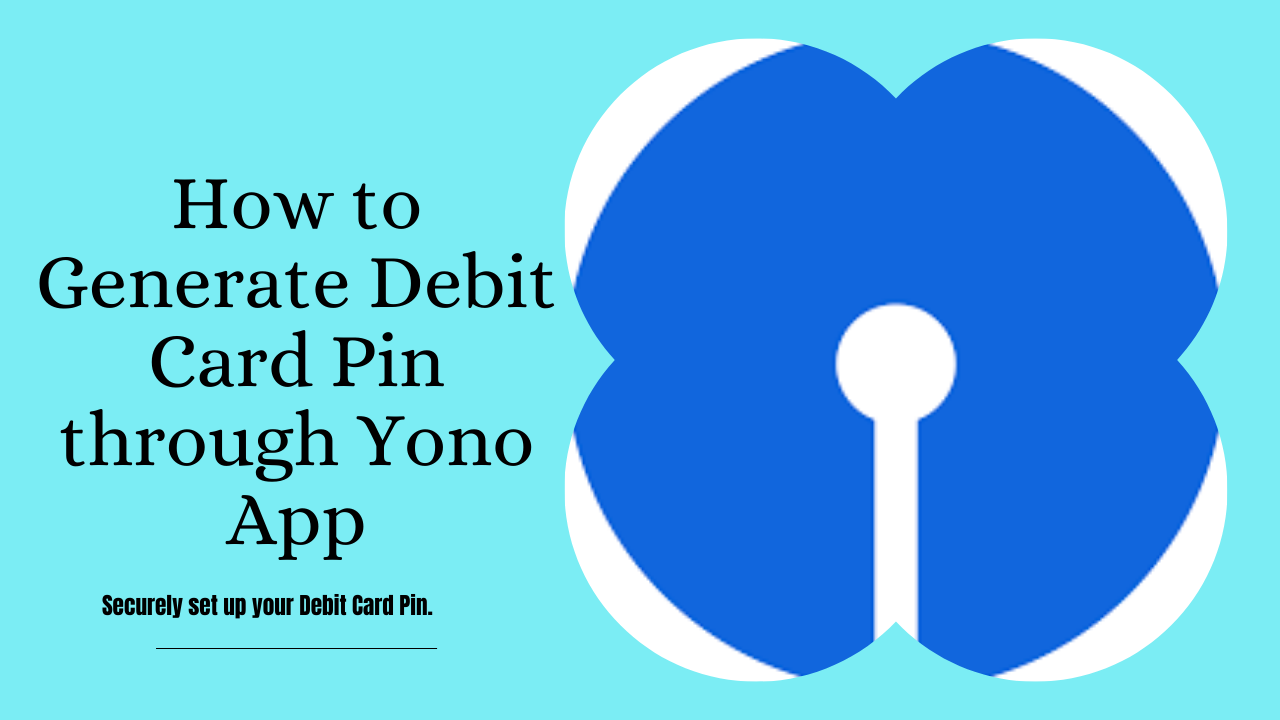State Bank of India, renowned for its trustworthiness, boasts over 48 crore users, indicating its widespread popularity. Among its array of banking services, ATM facilities stand out prominently.
If you’ve recently acquired a new SBI ATM card or misplaced your PIN, generating a new one is imperative for uninterrupted usage.
For security reasons, changing your ATM PIN is vital post-initial activation and in scenarios of misplacement or forgotten PIN.
How to Generate SBI Debit Card Pin Through Yono App, SBI offers a hassle-free method to generate or alter your ATM PIN through its YONO app. Gone are the days of frequent visits to the bank branch for PIN-related issues enter the YONO app.
In this guide, we’ll walk you through the process of generating an SBI ATM PIN using the YONO app. Let’s dive in!
Effortless SBI ATM PIN Generation via YONO App
Recognized for its reliability, State Bank of India boasts a staggering user base of over 48 crore individuals, a testament to its widespread trust. Among its diverse range of services, ATM facilities hold a prominent position.
Whether you’ve recently received a new SBI ATM card or find yourself in need of a PIN reset due to misplacement or forgetfulness, generating a new PIN is essential for uninterrupted usage.
Changing your ATM PIN is not only advisable for security purposes but also necessary in instances of misplacement or forgotten PINs.
Thankfully, SBI provides a seamless solution through its YONO app, eliminating the need for frequent visits to the bank branch for PIN-related issues.
In this comprehensive guide, we’ll walk you through the straightforward process of generating or altering your SBI ATM PIN using the YONO app. Let’s begin!
Essential Precautions Before Activating Your Debit Card
Before delving into the various methods for activating an SBI debit card, it’s crucial to remember a few key prerequisites:
- Ensure that your mobile number is linked to your SBI bank account. This is necessary to facilitate OTP authentication during the activation process.
- SBI typically dispatches debit cards to the address provided in your SBI card application. If you haven’t received yours, you can obtain it from your nearest SBI bank branch. You’ll need the card number to proceed with activation.
- For online activation, you must be registered with SBI internet banking services such as ‘Online SBI’ or the ‘SBI Yono’ app.
- Familiarize yourself with the operational status of nearby SBI ATMs. This is particularly important if you plan to activate your debit card through an ATM, as you’ll need to know which ones are functioning smoothly.
Top Safety Measures for Protecting Your SBI ATM PIN
The SBI ATM PIN serves as a crucial safeguard for secure transactions. Therefore, it’s imperative for every account holder to safeguard this unique 4-digit code. Here are some essential tips to ensure its security:
- Avoid writing down your SBI ATM PIN on any piece of paper.
- Refrain from sending your SBI ATM PIN via email or SMS to anyone, under any circumstances.
- Resist the temptation to store your SBI ATM PIN on any electronic devices, as this increases the risk of unauthorized access.
- Exercise caution when entering your SBI ATM PIN at any ATM machine, ensuring that no one is observing you during the process to prevent unauthorized access to your account.