Comprehensive Guide to Finding Your Lost or Stolen Android Phone in 2023
Find a Lost or Stolen Android phone, In our fast-paced, losing your phone or tablet can be a nightmare. However, there is good news: Android smartphones include various built-in tracking functions, giving you multiple alternatives for tracking down your lost or stolen device. In this detailed guide, we’ll explore various methods and tools available in 2023 to help you track down your missing Android device.
Requirements for Locating a Stolen or Lost Android Phone:
Before proceeding, ensure that your lost or stolen device meets the following criteria:
- Stable Internet Connection: The device must be internet-connected.
- Google Account: Your device must be paired with your Google account.
- Enabled Location Services and Find My Device Setting: Ensure both are activated by going to Security -> Find My Device or Google -> Find My Device.
Google’s Find My Device:
Google offers a user-friendly solution to track your lost Android device.
How to:
- Go to the Google Find My Device web portal.
- Sign in to the Google account linked to your Android device.
- Locate your device from the list of connected Android devices.
- The map displays your device’s location. You can play a sound, lock the device, or erase data remotely.
Samsung’s Find My Mobile:
Samsung users have an additional tracking tool at their disposal.
How to:
- Visit Samsung’s Find My Mobile website or use the SmartThings app from Google Play Store.
- Ensure all settings are enabled and locate your device on the map.
- Activate features like Lock, Ring, Erase Data, etc., remotely.
Using CEIR Website:
The CEIR website offers a government-backed solution for tracking lost phones.
How to:
- File a complaint at your local police station about the lost/stolen phone.
- Visit the CEIR website.
- Choose the “Block Lost/Stolen Mobile” option and provide necessary details, including the IMEI number and police complaint information.
- Note down the Request ID provided; you’ll use it to track the device.
Lost or Stolen Android phone: Google Maps Timeline:
find a Lost or Stolen Android phone, Google Maps keeps track of your location history, aiding in locating misplaced devices.
How to:
- Go to maps.google.com and use your Google account to log in.
- Select “Your Timeline” from the menu. Review your past locations to identify potential areas where you lost your phone.
Lost or Stolen Android phone: AirDroid Find Phone:
AirDroid offers a robust solution for finding lost Android devices.
How to:
- Install AirDroid from the Google Play Store and launch the app.
- Navigate to “Me” on the bottom menu and select “Security & Remote Features.”
- Enable “Find Phone” after granting necessary permissions and signing in to your AirDroid account.
- Access the AirDroid web interface to remotely control your device, including locking, erasing data, or ringing the phone.
Third-Party Tracking Apps: Enhancing Your Device Security
Third-party tracking apps offer an extra degree of security and comfort, even though built-in features are priceless. Here are some noteworthy options:
- Cerebrus (Paid): Cerebrus is a powerful anti-theft app offering extensive features such as remote control, data wipe, and even capturing photos or audio to identify the thief discreetly.
- Life360: More than just a tracking app, Life360 allows you to create private circles for your family or friends. It provides real-time location sharing, location history, and various safety features like crash detection and emergency response.
- Where’s My Droid: This user-friendly app lets you locate your device via GPS coordinates. It also enables remote locking, wiping, and even taking pictures using the front or rear camera to identify the device’s surroundings.
- Antivirus apps (such as Avast, Kaspersky, and Lookout): Many popular antivirus apps offer anti-theft features, including device tracking and remote data wipe. These features come bundled with the security package and can be invaluable in case of loss or theft.
Proactive Measures to Safeguard Your Device:
- Regular Backups: Ensure you regularly back up your device’s data to the cloud. This step guarantees that even if your device is lost or wiped, your essential information remains secure and accessible.
- Strong Security Measures: Implement strong security practices such as setting up a secure screen lock (PIN, password, or pattern) and enabling two-factor authentication for your Google and Samsung accounts.
- Location Sharing with Trusted Contacts: Use Google Maps’ real-time location sharing feature with trusted contacts. This enables them to track your location, adding an extra layer of security, particularly in an emergency.
- Educate Yourself: Keep up to date on the latest Android security features and best practices. Understanding your device’s capabilities can improve your chances of recovery significantly.
Reporting Your Device: Important Steps to Take:
- File a Police Report: If your device is stolen, filing a police report is crucial. To assist law enforcement in their investigation, provide all necessary details, including the device’s IMEI number.
- Contact Your Service Provider: Inform your mobile service provider about the theft or loss. They can assist in suspending your service to prevent unauthorized use of your device.
- Notify Appropriate Authorities: If you suspect your device was stolen, report the incident to relevant authorities like your workplace or school if the device was provided by them.
Frequently Asked Questions (FAQs):
How to Locate a Turned Off Phone?
- Use Google’s Find My Device to find the last location before the device was turned off. Google Maps timeline can also show past locations before the phone powered down. Note that Samsung’s Find My Mobile does not work when the phone is off.
How to Locate a Phone Using IMEI Number?
- Visit the CEIR website and input your device’s IMEI number along with other necessary details to track your phone. You can find the IMEI number on your phone’s box.
Third-Party Tracking Apps:
- While it’s best to set up tracking apps beforehand, options like Cerebrus (paid), Life360, Where’s My Droid, and antivirus apps such as Lookout, Kaspersky, and Avast can help you track your device in case of loss.
Find a Lost or Stolen Android phone: Conclusion
Finding a Lost or Stolen Android Phone can be a stressful experience, but with the right tools and knowledge, you can improve your chances of recovering your device. Make sure to follow the steps outlined in this guide and act swiftly by reporting the loss to the authorities. Stay proactive by considering third-party tracking apps as an additional layer of security, ensuring you are well-prepared in case the unfortunate happens.
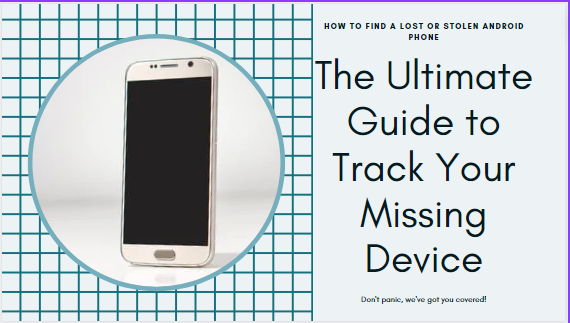
3 thoughts on “How to find a Lost or Stolen Android phone 2023”