DigiLocker: An Overview of its Features, Account Creation, Advantages, and Document Upload Process
Unlocking DigiLocker Online Registration
Ensuring Safety with DigiLocker A Trustworthy Government Initiative
Utilizing DigiLocker (digilocker.gov.in) is indeed a secure choice, primarily because it is administered and managed by the Indian Government. Here’s why you can confidently open and activate your DigiLocker account:
- Government Oversight: DigiLocker is under the complete control and supervision of the Indian Government, ensuring robust safety measures for its users.
- Banking-Level Security: The security protocols employed by DigiLocker are akin to those used by banks for internet banking services. OTPs (One Time Passwords) are sent to registered mobile numbers and email IDs for verification, enhancing account security.
- Aadhaar Integration: DigiLocker operates as an Aadhaar-based e-locker service, leveraging the unique identification provided by Aadhaar cards to prevent unauthorized access and misuse of accounts or documents.
- Document Accessibility: Instead of carrying physical documents issued by various government entities, users can conveniently download and access their documents through DigiLocker, eliminating concerns about document loss or damage.
- Free of Cost: DigiLocker is a government-provided service offered to users at no charge, contributing to cost reduction in administrative overheads for government departments and agencies.
- Encryption Technology: DigiLocker employs sophisticated encryption systems, similar to those used in internet banking, to safeguard user data and ensure a secure environment for document storage and access.
- National Rollout: DigiLocker’s services are being progressively implemented nationwide, with various government agencies already onboarded onto the platform. Additionally, e-sign implementation further enhances the accessibility and usability of DigiLocker services.
In essence, DigiLocker stands as a reliable and secure solution for digital document storage, offering users peace of mind and efficiency in managing their important records.
Leveraging DigiLocker Securely Store Your Documents Digitally with Aadhaar Integration
Utilize your DigiLocker account to digitize and securely store your documents, seamlessly linked to your Aadhaar:
DigiLocker boasts a significant user base across India, with Gujarat, Uttar Pradesh, and Maharashtra leading in document storage. Individuals interested in registering can simply link their Aadhaar numbers, with each Digital Locker account offering 1 GB of free storage space.
Government-issued e-documents from various departments and agencies find a secure home within DigiLocker, effectively reducing administrative burdens for government entities.
The e-sign feature allows users to digitally sign their documents, further enhancing the platform’s utility. Issuers can upload and share documents with registered agencies, streamlining document management processes akin to popular online storage platforms like Dropbox and Google Docs.
DigiLocker accommodates a wide array of documents, including property papers, mutual funds, insurance policies, shares, medical reports, PAN cards, tax papers, passports, marriage certificates, birth certificates, and more.
While private agencies like Kleeto.com offer similar document management services for a fee, DigiLocker stands out with its no-limit document upload policy, albeit with a 10 MB size restriction per document. Linking your Aadhaar card enables seamless access to additional documents directly in your DigiLocker account, minimizing the risk of counterfeit submissions.
Experience the convenience and security of DigiLocker by pushing and pulling documents as needed, leveraging URI links directly shared by issuers to authenticate documents effortlessly.
Trustworthiness of India’s Digital Locker Service for Registered Users
A Step-by-Step Guide for How to Create a DigiLocker Account
How to Create a Username and Password for Your DigiLocker Account
Required Documents for Creating a DigiLocker Account
DigiLocker Services Verified by the Central Government
Exploring the Benefits of DigiLocker
What about DigiLocker App
What is Aadhaar-based eSignatures
How to Register for DigiLocker in App
FAQ’S for How to Create Digilocker Account
How can I register for DigiLocker?
You can register for DigiLocker either through the official website or by downloading the mobile app from the Google Play Store. After downloading the app or visiting the website, follow the sign-up process and provide the required details such as your mobile number for OTP verification and create a username and password.
Is DigiLocker registration free of cost?
Yes, registering for DigiLocker is completely free of cost. The Indian Government provides this service to users without any charges.
What documents do I need to provide during DigiLocker registration?
During registration, you need to provide your active mobile number for OTP verification and create a username and password. Additionally, you will be required to provide your Aadhaar number for accessing additional services.
What benefits does DigiLocker registration offer?
DigiLocker registration offers several benefits, including convenient access to digital documents, secure storage space of 1 GB, elimination of the need to carry physical documents, and easy access to government-issued certificates such as driving licenses and registration certificates.
Is Aadhaar integration mandatory for DigiLocker registration?
Yes, Aadhaar integration is mandatory for DigiLocker registration. This ensures the security and authenticity of the documents stored in the DigiLocker account and helps prevent duplication and misuse of accounts.
Who maintains the official DigiLocker website?
The official DigiLocker website, digilocker.gov.in, is developed and maintained by Mahaonline Ltd., a joint venture between the Maharashtra Government and Tata Consultancy Services.
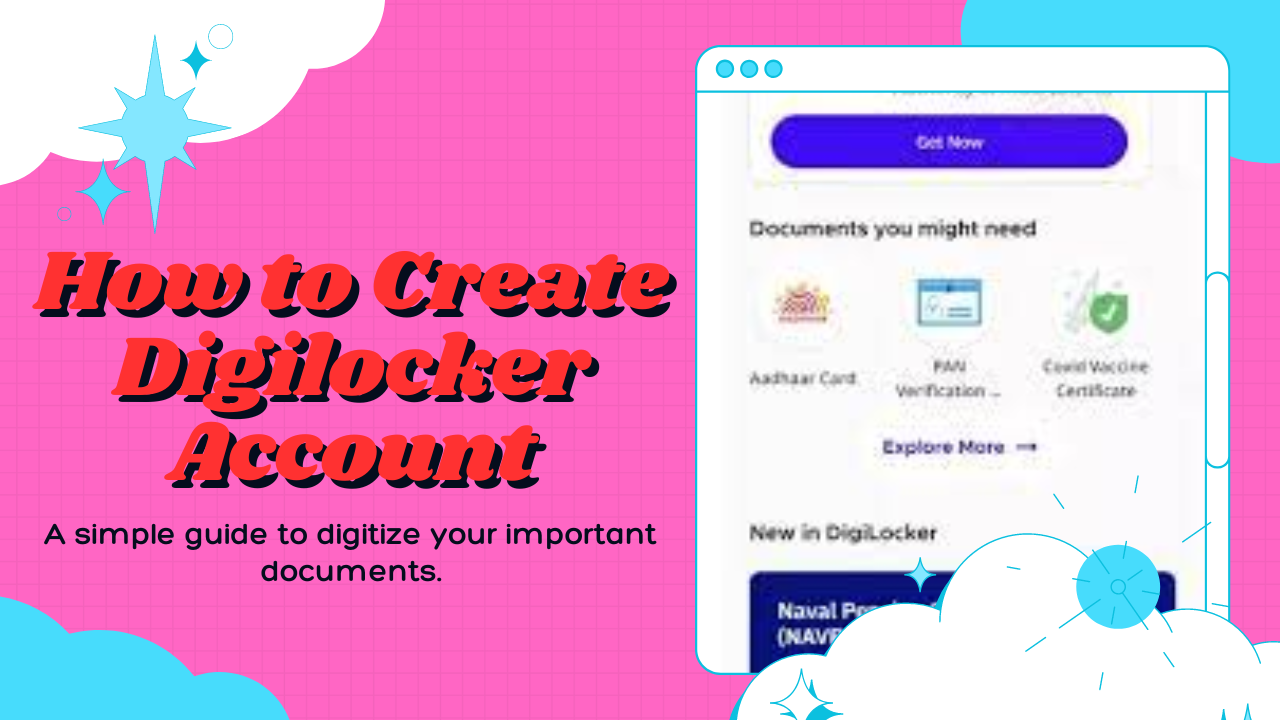
Saint Fletcher